Regarding how to read @BlobOuput path from httptrigger request body, please refer to the following steps.
I use the following request body for test
{
"BlobName":"test.txt",
"Content":"test"
}
- Create a custom class as the request body.
public class BlobInfo {
public String Content;
public String BlobName;
public String getContent() {
return Content;
}
public void setContent(String content) {
Content = content;
}
public String getBlobName() {
return BlobName;
}
public void setBlobName(String blobName) {
BlobName = blobName;
}
}
- Function code
@FunctionName("HttpExample")
public HttpResponseMessage run(
@HttpTrigger(name = "req", methods = {HttpMethod.GET, HttpMethod.POST}, authLevel = AuthorizationLevel.ANONYMOUS) HttpRequestMessage<Optional<BlobInfo>> request, // request body gets automatically de-serialized into the custom object you create
@BlobOutput(name="output", path = "test/{BlobName}" // use the custom object's property you need as file name
,connection = "AzureWebJobsStorage") OutputBinding<String> outputItem,
final ExecutionContext context) throws IOException {
context.getLogger().info("Java HTTP trigger processed a request.");
BlobInfo body = request.getBody().get();
context.getLogger().info(body.Content);
context.getLogger().info(body.BlobName);
outputItem.setValue("Hello World!");
return request.createResponseBuilder(HttpStatus.OK).body("success").build();
}
- Test
POST <function url>
Content-Type:application/json
{
"BlobName":"test.txt",
"Content":"test"
}