I've been using a sqoop-import command like this:
sqoop import --connect jdbc:oracle:thin:@${machine}:${port}/${schema} --username ${user} --password ${pw} --table "${table}" --columns "${cols}" --where "${machine}" --m 1 --fields-terminated-by ';' --target-dir ${dir} --hive-table "${hive_table}"
It has worked properly until now, when I receive this message:
Picked up _JAVA_OPTIONS: -Djava.io.tmpdir=/data/tmp
Java HotSpot(TM) 64-Bit Server VM warning: Insufficient space for shared memory file:
64215
Try using the -Djava.io.tmpdir= option to select an alternate temp location.
Indeed my /tmp is full:
/dev/mapper/system-lv_tmp 5136000 4875796 0 100% /tmp
I cannot delete files that are not mine in /tmp so i can't free up enough space there.
I've tried changing the _JAVA_OPTIONS to another directory but still get the same error.
Is there any way to make the command use a different directory for temporal files?