I'm on a Mac (Catalina OS) running Visual Studio for Mac Community (version 8.5 build 3183). I've created a Xamarin solution targeting both Android and iOS.
For my Android Build options, for the Release configuration, I want to uncheck the "Enable Developer Instrumentation (debugging and profiling)" checkbox. However, the box is checked and disabled. What am I missing? It's my understanding that for a Release build I want that box unchecked.
Thanks.