Can a shape such as a rectangle have a smooth color gradient in Plotly?
I define the shape with a solid fill color as:
shapes=[dict(
type='rect',
xref='x',
yref='paper',
x0=box_from, x1=box_to,
y0=0, y1=1,
fillcolor='Green',
opacity=0.07,
layer='below',
line=dict(width=0),
)]
But I'd like the box not to have a solid color fill, but to have a smooth color gradient.
- This is the example in the documentation I'm following:
https://plotly.com/python/shapes/#highlighting-time-series-regions-with-rectangle-shapes - The docs on
fillcoloraren't very extensive:
https://plotly.com/python/reference/#layout-shapes-items-shape-fillcolor - I guess
colorscalesdon't apply to shapes:
https://plotly.com/python/builtin-colorscales/
My guess is the answer is a simple "not supported", but perhaps someone else knows better.