I am trying to push a local Xcode project to GitHub but am getting the following error:
git push -u origin master
remote: Weak credentials. Please Update your password to continue using GitHub.
remote: See https://help.github.com/articles/creating-a-strong-password/.
fatal: unable to access 'https://github.com/josiah-brown/Test1.git/': The requested URL returned error: 403
I have already tried to change the url to ssh instead of https but then I got this error:
Test $ git push -u origin master
Warning: Permanently added the RSA host key for IP address ' 140.82.113.3' to the list of known hosts.
git@github. com: permission denied (publickey)
fatal: Could not read from remote repository.
Please make sure you have the correct access rights
and the repository exists.
I have already changed my password on GitHub to make sure that it does not violate the strong password requirements and this did not fix the issue. Anyone able to help?