I'm trying to run below puppet bolt command for remote Azure VM through powershell.
bolt command run ipconfig --targets winrm://158.28.0.546 --no-ssl -user testuser123 -password test@84p
getting below error for above command in powershell
Failed on 192.168.0.140:
Timeout after 10 seconds connecting to 192.168.0.140
Failed on 1 target: 192.168.0.140
How to resolve above issue
Update 1:
WinRM enabled on remote Azure Virtual Machine. Even Firewall is disabled on Azure VM for public networks.
After adding DNS name in Azure Portal, I'm getting error as below
Failed to connect to https://testazurevm.westus.cloudapp.azure.com:5986/wsman:
No connection could be made because target machine actively refused it