I'm trying to achieve the following layout (views centered horizontally):
So I set up a stack view like so:
let quickPromptsView: UIStackView = {
let sv = UIStackView()
sv.axis = .horizontal
sv.alignment = .center
sv.distribution = .equalSpacing
sv.spacing = 10
sv.translatesAutoresizingMaskIntoConstraints = false
return sv
}()
Adding buttons to stack views:
func addOptions(options: [DialogNodeOutputOptionsElement]) {
DispatchQueue.main.async {
// clear all subviews
self.quickPromptsView.subviews.forEach { (view) in
view.removeFromSuperview()
}
for option in options {
let button = QuickPromptButton()
button.setTitle(option.label, for: .normal)
button.addTarget(self, action: #selector(self.didTapQuickPrompt), for: .touchUpInside)
self.quickPromptsView.addArrangedSubview(button)
}
}
}
Button class:
class QuickPromptButton: UIButton {
var userFacingValue: String?
var answerValue: String?
override init(frame: CGRect) {
super.init(frame: frame)
layer.borderColor = UIColor.primaryColor.cgColor
layer.borderWidth = 1
layer.cornerRadius = 15
setTitleColor(.primaryColor, for: .normal)
}
required init?(coder: NSCoder) {
fatalError("init(coder:) has not been implemented")
}
}
This is how I add the stack view, I add it inside another stack part of the MessageKit
func configureQuickPromptsView() {
view.addSubview(quickPromptsView)
quickPromptsView.heightAnchor.constraint(equalToConstant: 40).isActive = true
// this stack view belongs to the MessageKit library
messageInputBar.topStackView.axis = .horizontal
messageInputBar.topStackView.distribution = .fill
messageInputBar.topStackView.addArrangedSubview(quickPromptsView)
}
However, this is what I get:
The stack view has 100% the width of the screen. I've tried every single type of distribution but that didn't work. I've also tried to insert transparent UIViews at the extremes to force the centering but that seems like a hack. Any ideas?