I created an outlook plugin that i'm testing on local enviroment. the plugin is working when user is composing new message. I have a function that is supposed to be triggered on item send.
The thing is that the event us not triggering only for outlook on windows:
- "outlook for the web" - Works fine!
- Outlook for mac - Works fine!
- Outlook for windows - doesnt work!! (event doesnt trigger)
Heres my xml event:
<ExtensionPoint xsi:type="Events">
<Event Type="ItemSend" FunctionExecution="synchronous" FunctionName="checkBodyOnlyOnSendCallBack" />
</ExtensionPoint>I tested it even in vorlon debuggger and i see my console log when the add-in is lunched, but not when item is sent, (heres my code and a screen shot to see that the office.onReady is doing console.log('9999') , but "checkBodyOnlyOnSendCallBack" function in not doing console.log()):
Office.onReady(function(reason){
mailboxItem = Office.context.mailbox.item;
console.log('9999')
});
function checkBodyOnlyOnSendCallBack(event) {
console.log('vvvv')
}this is my outlook version on windows:
ANY HELP?