So I'm using the Input Group Component from MDBootstrap.
I was wondering if there's a way around for changing the color of the blank of the input field component in MD Bootstrap. Like at the moment, it looks like this (without focus):
When I click on this input field, it looks like this (with focus, the color of the input field blank changes to green):
The code for the this component is as follows:
<div class="input-group input-group-lg">
<div class="input-group-prepend">
<span class="input-group-text" id="inputGroup-sizing-lg">Name</span>
</div>
<input type="text" class="form-control" aria-label="Large" aria-describedby="inputGroup-sizing-sm">
</div>
I was wondering if there's a way around for changing the color of the input field blank to black instead of green when we click on it. Thanks!