I can't change the highlighted color of the List item, in UIKit Id change easily TableViewCell's Selection property element Default to None. I can't find a solution for such a simple interaction, is there something that I missing?
Thank you.
Edit: I tried this but not worked.
NavigationLink(destination: DetailView(detail: self.viewModel.characters.results[index])) {
CharacterCell(character: self.viewModel.characters.results[index])
.buttonStyle(PlainButtonStyle())
}