I would like to aggregate multiple 2D sheets within same scene of Forge viewer. Testing with the legendary "Office" model so it's easy for you to reproduce. When loading sheet1 everything is ok, when loading a second sheet the sheet itself completely overlap the sheet1 so none of the entities on sheet1 are visible any more. Any workaround for that?
Yes, I am using the keepCurrentModels: true:
const loadOptions = {
keepCurrentModels: true,
preserveView: true
}
viewer.loadDocumentNode(doc, viewable, loadOptions)