i have been trying to insert a element into my new view controller when this happened: 
For those of you who had the image not load, it said Could not insert new action connection: Could not find any information for the class named ProfileViewController. ProfileViewController is the name of the ViewController. Here is my code for the ViewController:
import UIKit
class ProfileViewController: UIViewController {
override func viewDidLoad() {
super.viewDidLoad()
}
}
It was a cocoa touch class with Firebase and Cocoapods. Here is main.storyboard: