In my React Native app, I have a red box of height 300 that I want to center vertically, and an image that I want to sit inside and at the top of this red box. Here is my code so far:
import React, { Component } from 'react';
import { View, Image} from 'react-native';
export default class Login extends Component {
render() {
return (
<View style={{
flex: 1,
justifyContent: "center",
alignItems: "center"
}}>
<View
style={{
borderWidth: 3,
borderColor: 'red',
width: "100%",
height: 300
}}
>
<Image
source={require('../../images/swoord-top.png')}
style={{
width: "100%",
height: "100%",
resizeMode: "contain",
borderWidth: 3
}}
>
</Image>
</View>
</View>
);
}
}
Here's what this looks like:
The red box is the outer box I mentioned, and the black box is just the border of the Image. The problem is that this black box (ie the Image) expands to fill the red box vertically, and the image is vertically centered inside this black box, so it's vertically centered inside the red box, as opposed to at the flex-start position that I want it at. I've tried adding justifyContent: flex-start and flexShrink: 1 to the Image and neither has made a difference.
Does anyone know how I can approach this?
NOTE:
If I remove the height: 100% on the Image, I get this:
UPDATE:
To clarify, this is what I'd like it to look like. I've removed the black border here. I moved it up to where I want it by adding top: -95, but this won't work in general because the value would be different for different devices: