I'm trying to find the count of unique rows that meet multiple criteria in sheets. Data is like this:
ID |TYPE
1 |T1;T2;T3
2 |T1;T7
3 |T2;T3
4 |T6
I want a count of IDs where type is either T1 or T2. The right answer is 3 (ids 1,2 and 3 have either target type)
=countuniqueifs(A:A,B:B,{"*t1*","*t2*"})
gives me an answer of 2.
Any help greatly apprciated.