I created a yaml-based, multi-stage pipeline in Azure DevOps.
variables:
versionPrefix: '7.1.0.'
versionRevision: $[counter(variables['versionPrefix'], 100)]
version: $[format('{0}{1}',variables['versionPrefix'],variables['versionRevision'])]
solution: '**/product.sln'
buildPlatform: 'Any CPU'
buildConfiguration: 'Debug'
name: $(version)_$(Date:yyyyMMdd)$(Rev:.r)
stages:
- stage: Build
pool: Default
jobs:
- job: Build
displayName: Build
steps:
- task: NuGetToolInstaller@1
- task: NuGetCommand@2
inputs:
restoreSolution: '$(solution)'
- task: VersionAssemblies@2
displayName: Version Assemblies
inputs:
Path: '$(Build.SourcesDirectory)'
VersionNumber: '$(version)'
InjectVersion: true
FilenamePattern: 'AssemblyInfo.*'
OutputVersion: 'OutputedVersion'
- task: VSBuild@1
displayName: Build product
inputs:
solution: '$(solution)'
platform: '$(buildPlatform)'
configuration: '$(buildConfiguration)'
maximumCpuCount: true
- stage: Deploy
dependsOn: Build
pool: Default
jobs:
- deployment: Deployment
displayName: DeployA
environment: 7-1-0
strategy:
runOnce:
deploy:
steps:
- task: PowerShell@2
inputs:
targetType: 'inline'
script: |
Write-Host "Deployed"
As shown above, the pipeline includes a deployment stage that references an environment named '7-1-0'. After the pipeline runs, a deployment is displayed in the UI for that environment. However, under that environment both the Changes and Workitems pages are empty. I confirmed there are new changes that have not previously been deployed to this environment. Why?
Note the deployment stage doesn't actually do anything. We're doing the actual deployment manually, but were hoping to track the changes to the environment via DevOps. Also, we haven't defined any resources for the environment. I couldn't find anything stating it was required to have a resource defined for traceability of commits and work items.
UPDATE 1
Per @Leo-Liu-MSFT suggestion below, I updated the pipeline to publish an artifact. Note that the build runs on a self-hosted agent. However, I'm still not getting any results in Environment Changes and Workitems.
variables:
versionPrefix: '7.1.0.'
versionRevision: $[counter(variables['versionPrefix'], 100)]
version: $[format('{0}{1}',variables['versionPrefix'],variables['versionRevision'])]
solution: '**/product.sln'
buildPlatform: 'Any CPU'
buildConfiguration: 'Debug'
name: $(version)_$(Date:yyyyMMdd)$(Rev:.r)
stages:
- stage: Build
pool: Default
jobs:
- job: Build
displayName: Build
steps:
- task: NuGetToolInstaller@1
- task: NuGetCommand@2
inputs:
restoreSolution: '$(solution)'
- task: VersionAssemblies@2
displayName: Version Assemblies
inputs:
Path: '$(Build.SourcesDirectory)'
VersionNumber: '$(version)'
InjectVersion: true
FilenamePattern: 'AssemblyInfo.*'
OutputVersion: 'OutputedVersion'
- task: VSBuild@1
displayName: Build product
inputs:
solution: '$(solution)'
platform: '$(buildPlatform)'
configuration: '$(buildConfiguration)'
maximumCpuCount: true
- task: PowerShell@2
inputs:
targetType: 'inline'
script: |
New-Item -Path '$(build.artifactstagingdirectory)' -Name "testfile1.txt" -ItemType "file" -Value "Hello, DevOps!" -force
- task: PublishBuildArtifacts@1
inputs:
PathtoPublish: '$(Build.ArtifactStagingDirectory)'
ArtifactName: 'drop'
publishLocation: 'FilePath'
TargetPath: 'C:\a\p\\$(Build.DefinitionName)\\$(Build.BuildNumber)'
- stage: Deploy
dependsOn: Build
pool: Default
jobs:
- deployment: Deployment
displayName: DeployA
environment: 7-1-0
strategy:
runOnce:
deploy:
steps:
- task: PowerShell@2
inputs:
targetType: 'inline'
script: |
Write-Host "Deployed"
UPDATE 2
Per follow up suggestion from @Leo-Liu-MSFT, I created the following attempted publishing the artifact to Azure. I also simplified the yaml to use a Microsoft Hosted Agent. Note I did have the issue described here which is why I configured the deployment task they way I did with 'download: none'. I'm still not getting any Changes or Workitems in the environment.
variables:
ArtifactName: drop
stages:
- stage: Build
jobs:
- job: Build
displayName: Build
pool:
vmImage: ubuntu-latest
steps:
- task: CopyFiles@2
displayName: 'Copy Files to: $(build.artifactstagingdirectory)'
inputs:
SourceFolder: '$(System.DefaultWorkingDirectory)/Build'
targetFolder: '$(build.artifactstagingdirectory)'
- task: PublishBuildArtifacts@1
displayName: 'Publish Artifact: drop'
inputs:
ArtifactName: $(ArtifactName)
- stage: Deploy
dependsOn: Build
pool:
vmImage: ubuntu-latest
jobs:
- deployment: Deployment
displayName: DeployA
environment: 7-1-0
strategy:
runOnce:
deploy:
steps:
- download: none
- task: DownloadBuildArtifacts@0
inputs:
artifactName: $(ArtifactName)
buildType: 'current'
downloadType: 'single'
downloadPath: '$(System.ArtifactsDirectory)'
FINAL UPDATE
Here's the working YAML. The final trick was to set download to current and specify the artifact name.
variables:
ArtifactName: drop
stages:
- stage: Build
jobs:
- job: Build
displayName: Build
pool:
vmImage: ubuntu-latest
steps:
- task: CopyFiles@2
displayName: 'Copy Files to: $(build.artifactstagingdirectory)'
inputs:
SourceFolder: '$(System.DefaultWorkingDirectory)/Build'
targetFolder: '$(build.artifactstagingdirectory)'
- task: PublishBuildArtifacts@1
displayName: 'Publish Artifact: drop'
inputs:
ArtifactName: $(ArtifactName)
- stage: Deploy
dependsOn: Build
pool:
vmImage: ubuntu-latest
jobs:
- deployment: Deployment
displayName: DeployA
environment: 7-1-0
strategy:
runOnce:
deploy:
steps:
- download: current
artifact: $(ArtifactName)