I have a scaling/pulsing animation that is working on cgPaths in a for loop as below. This code works but only when you append the animatedLayers to the circleLayer path when the circleLayer has already been added to the subLayer and this creates a static circle (glitch-like) before the animation (DispatchQueue) starts...
...
self.layer.addSublayer(animatedLayer)
animatedLayers.append(animatedLayer)
...
Is it possible to add a CAShapeLayer with arguments to a subLayer? If not, any recommended alternative?
import UIKit
import Foundation
@IBDesignable
class AnimatedCircleView: UIView {
// MARK: - Initializers
var animatedLayers = [CAShapeLayer]()
// MARK: - Methods
override func draw(_ rect: CGRect) {
// Animated circle
for _ in 0...3 {
let animatedPath = UIBezierPath(arcCenter: .zero, radius: self.layer.bounds.size.width / 2.3,
startAngle: 0, endAngle: 2 * CGFloat.pi, clockwise: true)
let animatedLayer = CAShapeLayer()
animatedLayer.path = animatedPath.cgPath
animatedLayer.strokeColor = UIColor.black.cgColor
animatedLayer.lineWidth = 0
animatedLayer.fillColor = UIColor.gray.cgColor
animatedLayer.lineCap = CAShapeLayerLineCap.round
animatedLayer.position = CGPoint(x: self.layer.bounds.size.width / 2, y: self.layer.bounds.size.width / 2)
self.layer.addSublayer(animatedLayer)
animatedLayers.append(animatedLayer)
}
// Dispatch animation for circle _ 0...3
DispatchQueue.main.asyncAfter(deadline: .now() + 0.1) {
self.animateCircle(index: 0)
DispatchQueue.main.asyncAfter(deadline: .now() + 0.2) {
self.animateCircle(index: 1)
DispatchQueue.main.asyncAfter(deadline: .now() + 0.3) {
self.animateCircle(index: 2)
DispatchQueue.main.asyncAfter(deadline: .now() + 0.4) {
self.animateCircle(index: 3)
}
}
}
}
}
func animateCircle(index: Int) {
let scaleAnimation = CABasicAnimation(keyPath: "transform.scale")
scaleAnimation.duration = 1.8
scaleAnimation.fromValue = 0
scaleAnimation.toValue = 1
scaleAnimation.timingFunction = CAMediaTimingFunction(name: CAMediaTimingFunctionName.easeOut)
scaleAnimation.repeatCount = Float.infinity
animatedLayers[index].add(scaleAnimation, forKey: "scale")
let opacityAnimation = CABasicAnimation(keyPath: #keyPath(CALayer.opacity))
opacityAnimation.duration = 1.8
opacityAnimation.fromValue = 0.7
opacityAnimation.toValue = 0
opacityAnimation.timingFunction = CAMediaTimingFunction(name: CAMediaTimingFunctionName.easeOut)
opacityAnimation.repeatCount = Float.infinity
animatedLayers[index].add(opacityAnimation, forKey: "opacity")
}
}