When installing TFS Server 2010 on my server, I'm asked to provide the service account as below screenshot. I've tried sa and NT AUTHORITY\NETWORK SERVICE account with admin password provided when installing SQL Server but all failed.
If you have any workaround for me, please share!