I am trying to install the VSTS build agent on a Windows Server 2016 using the below Powershell script but the script fails with the below error.
$tfsUrl=”http://vwmaztfsapp:8080/tfs/Collection”
$pool = ”Cli Execution”
$username = ”dev.local\svc_tfsAcc”
$password = ”MyPassword”
$AgentName = "Aut1"
CD "$AgentFolder\vsts-agent-win7-x64-2.122.1-Aut6\"
# configure agent to run as a Windows service that logs on as a domain account
& .\config.cmd --unattended -–url "$tfsUrl" --auth "integrated" -–pool "$pool" -–agent "$AgentName" --work "$AgentFolder\$AgentName" –-runAsService -–windowsLogonAccount "$username" –-windowsLogonPassword "$password"
Error below -
PS C:\Agents\vsts-agent-win7-x64-2.122.1-Aut6> C:\Agents\vsts-agent-win7-x64-2.122.1-Aut6\InstallAgent.ps1
config.cmd : Unrecognized command-line input arguments: 'unattended'. For usage refer to: .\config.cmd --help or ./config.sh --help
At C:\Agents\vsts-agent-win7-x64-2.122.1-Aut6\InstallAgent.ps1:49 char:1
+ & .\config.cmd --unattended -–url "$tfsUrl" --auth "integrated" -–poo ...
+ ~~~~~~~~~~~~~~~~~~~~~~~~~~~~~~~~~~~~~~~~~~~~~~~~~~~~~~~~~~~~~~~~~~~~~
+ CategoryInfo : NotSpecified: (Unrecognized co...onfig.sh --help:String) [], RemoteException
+ FullyQualifiedErrorId : NativeCommandError
Is there something that I am missing? I need to install the agent on multiple servers and that's the reason I want to automate this process.