Let's assume I have DataFrame as below;
df = pd.DataFrame({"name":["Foo", "Foo", "Baar", "Foo", "Baar", "Foo", "Baar", "Baar"], "count_1":[5,10,12,15,20,25,30,35], "count_2" :[100,150,100,25,250,300,400,500]})
I may plot the stacked graph as below:
df.groupby(['name'])['count_1', 'count_2'].sum().plot(kind='bar', stacked=True)
Then how can I make the 100% stacked bar graph? This is what I expect:

Also could I get % number as well?
