I am trying to animate the SVG logo like drawing fill path without stroke. my logo is looking like that.
Is it possible to create fill drawing instead of strokes? I saw many solutions about that but all are used by strokes. I also found This solution is pretty similar to my problem. but my SVG path is a bit complicated and can't create a fake path with stroke-like they created. I want it growing from nothing and drawing animation effect with fill.
My full SVG code here
<svg
class="logo-white"
xmlns="http://www.w3.org/2000/svg"
width="184"
height="90"
viewBox="0 0 184 90.733"
>
<path
class="draw-logo"
id="logo-path"
data-name="Path 1"
d="M84.763,300a45.529,45.529,0,0,0-31.688,12.921l-.009-.009L37.2,328.748,9.482,356.417s-1.207,1.2-1.813,1.81c-.006.006-.012.012-.018.017A18.987,18.987,0,0,1-5.69,363.663c-10.664.118-18.855-7.748-18.965-18.213A18.247,18.247,0,0,1-6.319,326.813c10.148-.112,18.136,6.911,19.128,16.466L33.934,322.07C25.866,308.538,10.8,299.807-6.977,300c-25.612.282-45.29,20.283-45.021,45.763.272,25.694,20.383,45.254,46.566,44.963A46.86,46.86,0,0,0,26.933,377.55c.088-.085.178-.166.265-.252l.285-.285,15.235-15.206c6.542,17.268,22.741,29.1,43.1,28.875,26.209-.291,46.458-20.232,46.175-45.838-.285-25.679-20.775-45.133-47.233-44.842m1.288,63.661c-10.664.118-18.855-7.748-18.965-18.213a18.247,18.247,0,0,1,18.336-18.638c10.776-.119,19.122,7.8,19.237,18.263.115,10.429-7.934,18.469-18.608,18.587"
fill="#f7f7f7"
transform="translate(52 -300)"
/>
</svg>