I see bellow error message while creating Start/Stop VMs during off-hours. I created one before, but it didn't work as expected. I could not find where to modity the old one. Then I try to create a new one but failed with this error.
{"telemetryId":"dc3553c8-95d8-4a12-af74-1eed8bd2b6c1","bladeInstanceId":"Blade_fd7c381a492a4a0daa567d0c535eaa05_57_0","galleryItemId":"Microsoft.StartStopVMSolution","createBlade":"NewGallerySolutionV3Blade","code":"CannotUpdatePlan","message":"Resource plan can not be changed for Resource id: '/subscriptions/486a049e-d2ef-4cad-9909-2d3bd2f1d5e3/resourceGroups/loganalyticsworkspace-sea/providers/Microsoft.OperationsManagement/solutions/Start-Stop-VM[LogAnalyticsWorkspace-SEA]'"}
Any idea? Either on editing the old one or create a new one without error. Thanks.