I want to produce a plot showing diurnal variation per weekday and month. The timeVariation function produces the desired plot, along with three other subplots. This makes the subplot at the top hard to read:
library(openair)
mary <- importAURN(site = "my1", year = 2000)
timeVariation(mary,
pollutant = 'no2',
type = 'month')
I would like to plot only the top subplot showing weekdays. I tried using plot(myOutput, subset = "day.hour") as described in the
OpenAir manual:
plot(timeVariation(mary,
pollutant = 'no2',
type = 'month'),
subset = 'day.hour')
This plot may contain the correct data, but the replication of the labels makes it overcrowded and very confusing. Is there a way to extract just the plot I want, formatted as shown in the top image?