I've created the following plot which I'm quite pleased with when it's static - however, I wanted to make it interactive so when people hover over you can see the seasons (like pudding.cool has done here. The static plot I have:
The code to achieve this is:
character_sentiment_season_adj %>%
mutate(sent_dummy = ifelse(sentimentc < 0, "More Negative", "More Positive")) %>%
mutate(character = reorder(character, avg_sentiment)) %>%
ggplot(aes(character, sentimentc, hoverinfo = season)) +
geom_point(colour = "#666666", size = 4, fill = "#f2f2f2", shape = 21) +
coord_flip() +
geom_hline(yintercept = 0, alpha = 0.2) +
geom_point(aes(character, avg_sentiment, color=avg_sentiment), shape = 21, colour = "#262626", fill = "#ff9933", size = 4) +
geom_text(aes(label = character),
size = 3,
data = subset(character_sentiment_season_adj, sentimentc == max_sentiment),
hjust = -0.5,
vjust = 0.3) +
labs(title = "How negative are The Office (US) characters?",
subtitle = "Sentiment of each character based on bing sentiment scores") +
theme(axis.title.x = element_blank(),
axis.title.y = element_blank(),
axis.text.y = element_blank(),
axis.text.x = element_blank(),
axis.ticks = element_blank(),
axis.line = element_blank(),
panel.background = element_rect(fill = "white"),
plot.title = element_text(hjust = 0.5, face = "bold"),
plot.subtitle = element_text(hjust = 0.5),
plot.caption = element_text(size = 6)
)
However, when I turn it into a Plotly, it starts looking like this:

I've tried using style already so the code for the above plotly is:
ggplotly(p,
tooltip = "season") %>% style(textposition = "right")
I'm quite new to R. I am happy to use a package other than ggplotly if necessary.