I am working on a project based on the Fantom language. But I can't download it because of the "metadata/.log." problem.

I understand that I have to delete this file The problem is that I don't find in the folder where I saved the project When I open the "f4workspace" it's empty but when I click on "see more information" of the folder I see that it contains an element:
can anyone help me??
I downloaded F4 from the link below: http://www.xored.com/products/f4/f4-downloads/