I'm using react-native-material-textfield instead of react-native TextInput.
some problems:
1) How can I remove border right/left/top?
2) How can I change the color/font-size of the label( here is phone number)?
I tried (inputContainerStyle,labelTextStyle,titleTextStyle) to change but it dose not affect.
<OutlinedTextField
autoCorrect={false}
enablesReturnKeyAutomatically={true}
label='Phone number'
keyboardType='phone-pad'
formatText={formatText}
labelTextStyle={{color:'red'}}
onSubmitEditing={onSubmit}
ref={fieldRef}
/>