I'm going to draw some sort of glassy buttons in java me (targeting devices with MIDP 2.0).
An Example:
Actually I need to impelement Gradient and Bevel-Emboss effects in Java ME, do you have any opinion or "guideline" on how to implement this?
EDIT: Now I know how to draw gradient background, but That is not sufficient. Is it possible to draw such glassy button in Java ME? I've worked with C# and I can draw these kinds of glassy buttons there, but I'm struggling on how to simulate something like these buttons in Java ME or at least something near to them, Note that I'm looking for a good guidance and help to move forward.
Do I need to provide more information? If so, please let me know. Thanks In advance.
