I want to drag a PictureBox, and I have managed to do so. But my application doesn't do it as smoothly as Windows photo viewer. I mean the difference isn't huge or anything, but it's noticeable. Is there something I could do to make it a little less choppy? This is my simple code:
int MOUSE_X = 0;
int MOUSE_Y = 0;
public Form1()
{
InitializeComponent();
}
private void Form1_Load(object sender, EventArgs e)
{
picBox.Image = Image.FromFile(@"D:\test_big.png");
picBox.Width = 3300;
picBox.Height = 5100;
}
private void picBox_MouseDown(object sender, MouseEventArgs e)
{
if (e.Button == MouseButtons.Left)
{
MOUSE_X = e.X;
MOUSE_Y = e.Y;
}
}
private void picBox_MouseMove(object sender, MouseEventArgs e)
{
if (e.Button == MouseButtons.Left)
{
picBox.Left = picBox.Left + (e.X - MOUSE_X);
picBox.Top = picBox.Top + (e.Y - MOUSE_Y);
}
}