I am trying to automate the server reload using the nodemon. I have it installed locally and have the start set to
nodemon app.js using the code:
"scripts": {
"start": "nodemon app.js"
}
It ran fine for the first time, but after shutting down the system once and reopening my project, it does not seem to run properly anymore. Now it throws an error every time I use the command nodemon app.js.
The error line is:
nodemon : The term 'nodemon' is not recognized as the name of a cmdlet, function, script file, or operable program. Check the spelling of the name, or if a path was included, verify that the path is correct and try again.