Is there any clustering algorithm or method out there that you can set the minimum and maximum number of data points any cluster should have? Thank you!
Asked
Active
Viewed 202 times
2 Answers
0
I have never heard of a minimum number, other than 1 or 2, perhaps. You can certainly get an 'optimal' number of clusters, using an Elbow Curve method. Here is a great example, using data from the stock market.
import pandas as pd
import numpy as np
import matplotlib.pyplot as plt
import seaborn as sns
import scipy.optimize as sco
import datetime as dt
import math
from pylab import plot,show
from numpy import vstack,array
from numpy.random import rand
from math import sqrt
from numpy import vstack,array
from datetime import datetime, timedelta
from pandas_datareader import data as wb
from scipy.cluster.vq import kmeans,vq
np.random.seed(777)
start = '2020-1-01'
end = '2020-3-27'
tickers = ['MMM',
'ABT',
'ABBV',
'ABMD',
'ACN',
'ATVI',
'ADBE',
'AMD',
'AAP',
'AES',
'AMG',
'AFL',
'A',
'APD',
'AKAM',
'ALK',
'ALB',
'ARE',
'ALXN',
'ALGN',
'ALLE',
'AGN',
'ADS',
'ALL',
'GOOGL',
'GOOG',
'MO',
'AMZN',
'AEP',
'AXP',
'AIG',
'AMT',
'AWK',
'AMP',
'ABC',
'AME',
'AMGN',
'APH',
'ADI',
'ANSS',
'ANTM',
'AON',
'AOS',
'APA',
'AIV',
'AAPL',
'AMAT',
'APTV',
'ADM',
'ARNC',
'ADSK',
'ADP',
'AZO',
'AVB',
'AVY',
'ZBH',
'ZION',
'ZTS']
thelen = len(tickers)
price_data = []
for ticker in tickers:
prices = wb.DataReader(ticker, start = start, end = end, data_source='yahoo')[['Adj Close']]
price_data.append(prices.assign(ticker=ticker)[['ticker', 'Adj Close']])
df = pd.concat(price_data)
df.dtypes
df.head()
df.shape
pd.set_option('display.max_columns', 500)
df = df.reset_index()
df = df.set_index('Date')
table = df.pivot(columns='ticker')
# By specifying col[1] in below list comprehension
# You can select the stock names under multi-level column
table.columns = [col[1] for col in table.columns]
table.head()
#Calculate average annual percentage return and volatilities over a theoretical one year period
returns = table.pct_change().mean() * 252
returns = pd.DataFrame(returns)
returns.columns = ['Returns']
returns['Volatility'] = table.pct_change().std() * math.sqrt(252)
#format the data as a numpy array to feed into the K-Means algorithm
data = np.asarray([np.asarray(returns['Returns']),np.asarray(returns['Volatility'])]).T
X = data
distorsions = []
for k in range(2, 20):
k_means = kmeans(n_clusters=k)
k_means.fit(X)
distorsions.append(k_means.inertia_)
fig = plt.figure(figsize=(15, 5))
plt.plot(range(2, 20), distorsions)
plt.grid(True)
plt.title('Elbow curve')
[![enter image description here][1]][1]
# computing K-Means with K = 5 (5 clusters)
# computing K-Means with K = 5 (5 clusters)
centroids,_ = KMeans(data,15)
# assign each sample to a cluster
idx,_ = vq(data,centroids)
kmeans = KMeans(n_clusters=15)
kmeans.fit(data)
y_kmeans = kmeans.predict(data)
viridis = cm.get_cmap('viridis', 15)
for i in range(0, len(data)):
plt.scatter(data[i,0], data[i,1], c=viridis(y_kmeans[i]), s= 50)
centers = kmeans.cluster_centers_
plt.scatter(centers[:, 0], centers[:, 1], c='red', s=200, alpha=0.5)
You can do a Google search and find all kinds of info on this concept. Here is one link to get you started.
ASH
- 20,759
- 19
- 87
- 200
-
Thank you for your help :) Yeah, I also looked in to elbow method, but because of the problem I am working on, I need to have certain number of data points in clusters. I tried to look for such algorithms in google but had no luck – Wataru Tamura Mar 31 '20 at 22:34
0
As an aside, you can experiment with Affinity Propogation, which will automatically pick an optimized number of centroids for you.
from sklearn.cluster import AffinityPropagation
from sklearn import metrics
from sklearn.datasets import make_blobs
# #############################################################################
# Generate sample data
centers = [[1, 1], [-1, -1], [1, -1]]
X, labels_true = make_blobs(n_samples=300, centers=centers, cluster_std=0.5,
random_state=0)
# #############################################################################
# Compute Affinity Propagation
af = AffinityPropagation(preference=-50).fit(X)
cluster_centers_indices = af.cluster_centers_indices_
labels = af.labels_
n_clusters_ = len(cluster_centers_indices)
print('Estimated number of clusters: %d' % n_clusters_)
print("Homogeneity: %0.3f" % metrics.homogeneity_score(labels_true, labels))
print("Completeness: %0.3f" % metrics.completeness_score(labels_true, labels))
print("V-measure: %0.3f" % metrics.v_measure_score(labels_true, labels))
print("Adjusted Rand Index: %0.3f"
% metrics.adjusted_rand_score(labels_true, labels))
print("Adjusted Mutual Information: %0.3f"
% metrics.adjusted_mutual_info_score(labels_true, labels))
print("Silhouette Coefficient: %0.3f"
% metrics.silhouette_score(X, labels, metric='sqeuclidean'))
# #############################################################################
# Plot result
import matplotlib.pyplot as plt
from itertools import cycle
plt.close('all')
plt.figure(1)
plt.clf()
colors = cycle('bgrcmykbgrcmykbgrcmykbgrcmyk')
for k, col in zip(range(n_clusters_), colors):
class_members = labels == k
cluster_center = X[cluster_centers_indices[k]]
plt.plot(X[class_members, 0], X[class_members, 1], col + '.')
plt.plot(cluster_center[0], cluster_center[1], 'o', markerfacecolor=col,
markeredgecolor='k', markersize=14)
for x in X[class_members]:
plt.plot([cluster_center[0], x[0]], [cluster_center[1], x[1]], col)
plt.title('Estimated number of clusters: %d' % n_clusters_)
plt.show()
Or, consider using Mean Shift.
import numpy as np
from sklearn.cluster import MeanShift, estimate_bandwidth
from sklearn.datasets import make_blobs
# #############################################################################
# Generate sample data
centers = [[1, 1], [-1, -1], [1, -1], [1, -1], [1, -1]]
X, _ = make_blobs(n_samples=10000, centers=centers, cluster_std=0.2)
# #############################################################################
# Compute clustering with MeanShift
# The following bandwidth can be automatically detected using
bandwidth = estimate_bandwidth(X, quantile=0.6, n_samples=5000)
ms = MeanShift(bandwidth=bandwidth, bin_seeding=True)
ms.fit(X)
labels = ms.labels_
cluster_centers = ms.cluster_centers_
labels_unique = np.unique(labels)
n_clusters_ = len(labels_unique)
print("number of estimated clusters : %d" % n_clusters_)
# #############################################################################
# Plot result
import matplotlib.pyplot as plt
from itertools import cycle
plt.figure(1)
plt.clf()
colors = cycle('bgrcmykbgrcmykbgrcmykbgrcmyk')
for k, col in zip(range(n_clusters_), colors):
my_members = labels == k
cluster_center = cluster_centers[k]
plt.plot(X[my_members, 0], X[my_members, 1], col + '.')
plt.plot(cluster_center[0], cluster_center[1], 'o', markerfacecolor=col,
markeredgecolor='k', markersize=14)
plt.title('Estimated number of clusters: %d' % n_clusters_)
plt.show()
I can't think of anything else that could be relevant. Maybe someone else will jump in here and offer an alternative idea.
ASH
- 20,759
- 19
- 87
- 200