I am interested in using Elastic APM within an ASP.NET Core to instrument traces of a set of services which communicate over a mix of protocols (HTTP, SQS, SNS). Despite reviewing the documentation, I am not clear how I can use the Elastic APM Public API to connect transactions to one another which occur outside of HTTP (HttpClient is automatically instrumented for trace by Elastic APM).
According to the documentation, I should be able to serialize the CurrentTransaction.OutgoingDistributedTracingData on the caller and then deserialize it to resume the transaction on the callee, but despite implementing this pattern in memory, my traces in Kibana are missing spans from all but the final transaction.
// transaction 1
var trans1 = Agent.Tracer.StartTransaction("Dist Trans 2", ApiConstants.TypeRequest);
await trans1.CaptureSpan("step 1 processing", ApiConstants.ActionExec, async () => await Task.Delay(30));
// transaction 2
var trans2 = Agent.Tracer.StartTransaction("Dist Trans 2", ApiConstants.TypeRequest,
DistributedTracingData.TryDeserializeFromString(trans1.OutgoingDistributedTracingData.SerializeToString()));
await trans2.CaptureSpan("step 2 processing", ApiConstants.ActionExec, async () => await Task.Delay(30));
// transaction 3
var trans3 = Agent.Tracer.StartTransaction("Dist Trans 2", ApiConstants.TypeRequest,
DistributedTracingData.TryDeserializeFromString(trans2.OutgoingDistributedTracingData.SerializeToString()));
await trans3.CaptureSpan("step 3 processing", ApiConstants.ActionExec, async () => await Task.Delay(30));
trans3.End();
My implementation spike can be found on Github.