Apache poi has only rudimentary support for creating pivot tables. It only creates default pivot tables but is not able creating special settings without falling back to the underlying ooxml-schemas classes.
For your data source the following code creates what apache poi supports by default:
import java.io.FileOutputStream;
import java.io.FileInputStream;
import org.apache.poi.ss.SpreadsheetVersion;
import org.apache.poi.ss.util.AreaReference;
import org.apache.poi.ss.util.CellReference;
import org.apache.poi.xssf.usermodel.*;
class CreatePivotTableDefault {
public static void main(String[] args) throws Exception {
try (XSSFWorkbook workbook = new XSSFWorkbook(new FileInputStream("ExcelSource.xlsx"));
FileOutputStream fileout = new FileOutputStream("ExcelResult.xlsx") ) {
XSSFSheet dataSheet = workbook.getSheetAt(0);
XSSFSheet pivotSheet = workbook.createSheet("Pivot");
AreaReference areaReference = new AreaReference("A1:D5", SpreadsheetVersion.EXCEL2007);
XSSFPivotTable pivotTable = pivotSheet.createPivotTable(areaReference, new CellReference("A1"), dataSheet);
pivotTable.addRowLabel(2);
pivotTable.addRowLabel(3);
pivotTable.addRowLabel(0);
pivotTable.addRowLabel(1);
workbook.write(fileout);
}
}
}
This creates a pivot table in outline format, which is the default.
If you wants creating a pivot table which is not in outline format and is not showing subtotals for each field, we need using the underlying ooxml-schemas classes. We need creating the correct pivot table field items. And we need to build a cache definition which has shared elements for those items. See also Apache POI XSSFPivotTable setDefaultSubtotal.
The following code should create the pivot table you wants from your data source:
import java.io.FileOutputStream;
import java.io.FileInputStream;
import org.apache.poi.ss.SpreadsheetVersion;
import org.apache.poi.ss.util.AreaReference;
import org.apache.poi.ss.util.CellReference;
import org.openxmlformats.schemas.spreadsheetml.x2006.main.CTPivotField;
import org.apache.poi.ss.usermodel.DataFormatter;
import org.apache.poi.xssf.usermodel.*;
class CreatePivotTable {
static void addRowLabel(XSSFPivotTable pivotTable, XSSFSheet dataSheet, AreaReference areaReference, int column) {
DataFormatter formatter = new DataFormatter(java.util.Locale.US);
//create row label - apache poi creates as much fields for each as rows are in the pivot table data range
pivotTable.addRowLabel(column);
//determine unique labels in column
java.util.TreeSet<String> uniqueItems = new java.util.TreeSet<String>(String.CASE_INSENSITIVE_ORDER);
for (int r = areaReference.getFirstCell().getRow()+1; r < areaReference.getLastCell().getRow()+1; r++) {
uniqueItems.add(formatter.formatCellValue(dataSheet.getRow(r).getCell(column)));
}
//System.out.println(uniqueItems);
//build pivot table and cache
CTPivotField ctPivotField = pivotTable.getCTPivotTableDefinition().getPivotFields().getPivotFieldArray(column);
int i = 0;
for (String item : uniqueItems) {
//take the items as numbered items: <item x="0"/><item x="1"/>
ctPivotField.getItems().getItemArray(i).unsetT();
ctPivotField.getItems().getItemArray(i).setX((long)i);
//build a cache definition which has shared elements for those items
pivotTable.getPivotCacheDefinition().getCTPivotCacheDefinition().getCacheFields().getCacheFieldArray(column)
.getSharedItems().addNewS().setV(item);
i++;
}
//set pivot field settings
ctPivotField.setOutline(false); // no outline format
ctPivotField.setDefaultSubtotal(false); // no subtotals for this field
//remove further items
if (ctPivotField.getDefaultSubtotal()) i++; //let one default item be if there shall be subtotals
for (int k = ctPivotField.getItems().getItemList().size()-1; k >= i; k--) {
ctPivotField.getItems().removeItem(k);
}
ctPivotField.getItems().setCount(i);
}
public static void main(String[] args) throws Exception {
try (XSSFWorkbook workbook = new XSSFWorkbook(new FileInputStream("ExcelSource.xlsx"));
FileOutputStream fileout = new FileOutputStream("ExcelResult.xlsx") ) {
XSSFSheet dataSheet = workbook.getSheetAt(0);
XSSFSheet pivotSheet = workbook.createSheet("Pivot");
AreaReference areaReference = new AreaReference("A1:D5", SpreadsheetVersion.EXCEL2007);
XSSFPivotTable pivotTable = pivotSheet.createPivotTable(areaReference, new CellReference("A1"), dataSheet);
addRowLabel(pivotTable, dataSheet, areaReference, 2);
addRowLabel(pivotTable, dataSheet, areaReference, 3);
addRowLabel(pivotTable, dataSheet, areaReference, 0);
addRowLabel(pivotTable, dataSheet, areaReference, 1);
workbook.write(fileout);
}
}
}
This code is tested using current apache poi 4.1.2 and needs the full jar of all of the schemas ooxml-schemas-1.4.jar (lower versions for older releases) as mentioned in apache poi FAQ-N10025.