I am currently transitioning from github to gitlab. Today, my code is present at both those locations. I have a jps manifest on github:
https://github.com/shopozor/services/blob/master/manifest.jps
and the very same manifest on gitlab:
https://gitlab.hidora.com/softozor/services/blob/master/manifest.jps
In the Jelastic dashboard, I am able to load my github manifest. However, I am not able to load my manifest versioned on gitlab:
What is the problem? Do I have to configure something special somewhere? Both manifests are publicly available. Why can't I import the gitlab manifest?
I also tried to use the raw manifest:
https://gitlab.hidora.com/softozor/services/raw/master/manifest.jps
and I've also tried to get the manifest file by means of the gitlab API, without success.
EDIT
I've tried to load this manifest. There we see that I am running a command
wget "${baseUrl}/jelastic/postgres/execCmdScript.sh" -O /var/lib/pgsql/script.sh 2>&1
In the jelastic console, that command raises the error
[07:56:54 Shopozor.cluster:2]: ERROR: cmd [sqldb: 62900].response: {" result": 4109," source": “JEL”," error": “The operation could not be performed. ”," errOut": ""," nodeid": 62900," exitStatus": 4," out": “--2020-03-27 07:56:53-- https://gitlab.hidora.com/softozor/services/raw/install-postgres-in-dedicated-env/jelastic/postgres/execCmdScript.sh\nResolving gitlab.hidora.com (gitlab.hidora.com)... 10.102.1.82\nConnecting to gitlab.hidora.com (gitlab.hidora.com)|10.102.1.82|:443... failed: Connection refused.”}
If I now take a computer which I never authenticated with on gitlab through ssh, and run that very same command, then it works. This is a bit strange, isn't it? What authentication does Jelastic need??? it's all public and available to anyone, except Jelastic?