I am a beginner in coding and I want to place the text in front of the picture. I am using Komodo.
I am a beginner in coding and I want to place the text in front of the picture. I am using Komodo.
you can do like this:
div#container {
position: relative;
}
div#container img {
width: 100vw;
}
div#container p {
position: absolute;
font-size: 30px;
color: #fff;
z-index: 10;
top: 10px;
left: 10px
}<div id="container">
<img src="https://wallpapershome.com/images/wallpapers/love-image-2560x1440-8k-21488.jpg" alt="test_img" />
<p> You can put your text here like this ! </p>
<div>