Basically I am trying to change the width of the navigation on the left side (sidetoc). Some of my namespaces and Types are wider in width than the sidetoc allows and therefor breaks in a newline, which I really want to avoid.
Is there any way to change this without using js?