I have read other posts with people having issues with the 404 Not Found error when building their own local version of NuGet.Server. None of them specifically asked about what I am seeing as an issue.
I followed the instructions at https://learn.microsoft.com/en-us/nuget/hosting-packages/nuget-server and get the Default page just like it said. The only changes I made to the web.config were to set the requireApiKey=false since this will be a local server.
When I click on the "Click Here to View Packages", and get the 404 Not Found error, I noticed something on the page. It looks like it is trying to resolve to the same URL that is shown as the link for the Package Manager (https://localhost:44375/nuget), but then adds "Packages". Which might seem okay until you look at the "Physical Path" that is listed. It has a physical folder called "nuget" which is not there and was never created in the instructions or during the install of the NuGet.Server package.
Here is a screenshot of the 404 page.
There was nothing in the documentation about adding that folder, and it was not added when NuGet.Server was installed. Is this a configuration issue that I cannot seem to find, a setup step missed in the instructions or a bug in the NuGet.server ?