SETUP I have a windows 10 PC connecting to my linux server (ubuntu 18.04.2). I run/edit code on my powerful server by remotely accessing the server through VS code's ssh ability. It is super convenient to edit my code on the server with VS code...
THE ISSUE
Visual Studio code won't connect to my Linux server. What is weird is that I am able to ssh into the server from the terminal within VScode by just literally typing ssh <username>@<server-hostname>
However, when I do the Remote-SSH option within VScode then it does not want to connect to the server...strange...
Here is how I remotely SSH into server with VScode built in functionality (marked with red rectangle). Also part of this screenshot is my config file, which I have triple checked as correct (IP address and .ssh/id_rsa_gpu_1_solarpv_ssh location)
HERE IS THE ERROR OUTPUT
MY ATTEMPTS
- I have made sure that the config file is setup correctly and that the IP address is correct.
- I have ensured that the server's IP address is also in the 'known_hosts' file located at /Users/.ssh/
- I even generated my own private key for SSH connection as advised by the great documentation here: https://code.visualstudio.com/docs/remote/troubleshooting#_quick-start-using-ssh-keys
Still getting the error of failed to create hard link...
With all of my back-end stuff done right, I am absolutely clueless regarding why this is an issue.