I am reorganizing the structure of a GUI, and I am having some alignment issues. I have a LabelFrame on the left containing a matplotlib canvas, and I have a Notebook on the right containing several LabelFrames in tabs, each containing another matplotlib canvas. I want to visually align the internal LabelFrames in the Notebook to the leftmost LabelFrame, so that in the image below, the words "Left Frame" and the lower "Tab 1" are vertically aligned. How can that be done? A (mostly) minimal working example is included below.
import tkinter as tk
from tkinter import ttk
import matplotlib
matplotlib.use('TkAgg')
from matplotlib.figure import Figure
from matplotlib.backends.backend_tkagg import FigureCanvasTkAgg, NavigationToolbar2Tk
class App(tk.Frame):
def __init__(self,parent):
tk.Frame.__init__(self, parent)
parent.deiconify()
self.parent = parent
#define and position the main panel on the left
self.left_frame = tk.LabelFrame(self.parent, text='Left Panel')
self.left_frame.grid(row=0,column=0)
#define and position the tab-enabled secondary panel on the right
self.ntbk = ttk.Notebook(self.parent)
self.ntbk.grid(row=0,column=1)
#define internal frames for the tabs
self.tab1_frame = tk.LabelFrame(self.ntbk, text='Tab 1')
self.tab2_frame = tk.LabelFrame(self.ntbk, text='Tab 2')
self.ntbk.add(self.tab1_frame, text='Tab 1')
self.ntbk.add(self.tab2_frame, text='Tab 2')
#Left panel children
#define a figure canvas to go in the left panel
self.left_f = Figure(figsize=(7,5), dpi=100)
self.left_canvas = FigureCanvasTkAgg(self.left_f, master=self.left_frame)
self.left_toolbar_frame = tk.Frame(self.left_frame)
self.left_toolbar = NavigationToolbar2Tk(self.left_canvas, self.left_toolbar_frame)
self.left_toolbar.update()
self.left_canvas.get_tk_widget().grid(row=0,column=0)
self.left_toolbar_frame.grid(row=1,column=0)
#define a control panel for the left panel to go below the figure
self.left_control_frame = tk.LabelFrame(self.left_frame, text='Left Control Panel')
self.left_control_frame.grid(row=2,column=0, sticky=tk.E+tk.W)
self.left_button = tk.Button(self.left_control_frame, text='Button')
self.left_button.grid(row=0,column=0, sticky=tk.E+tk.W)
#notebook children
#define a figure canvas to go in tab 1
self.tab1_f = Figure(figsize=(7,5), dpi=100)
self.tab1_canvas = FigureCanvasTkAgg(self.tab1_f, master=self.tab1_frame)
self.tab1_toolbar_frame = tk.Frame(self.tab1_frame)
self.tab1_toolbar = NavigationToolbar2Tk(self.tab1_canvas, self.tab1_toolbar_frame)
self.tab1_toolbar.update()
self.tab1_canvas.get_tk_widget().grid(row=0,column=0)
self.tab1_toolbar_frame.grid(row=1,column=0)
self.tab1_control_frame = tk.LabelFrame(self.tab1_frame, text='Tab 1 Control Panel')
self.tab1_control_frame.grid(row=2,column=0, sticky=tk.E+tk.W)
self.tab1_button = tk.Button(self.tab1_control_frame, text='Button')
self.tab1_button.grid(row=0,column=0, sticky=tk.E+tk.W)
#define a figure canvas to go in tab 2
self.tab2_f = Figure(figsize=(7,5), dpi=100)
self.tab2_canvas = FigureCanvasTkAgg(self.tab2_f, master=self.tab2_frame)
self.tab2_toolbar_frame = tk.Frame(self.tab2_frame)
self.tab2_toolbar = NavigationToolbar2Tk(self.tab2_canvas, self.tab2_toolbar_frame)
self.tab2_toolbar.update()
self.tab2_canvas.get_tk_widget().grid(row=0,column=0)
self.tab2_toolbar_frame.grid(row=1,column=0)
self.tab2_control_frame = tk.LabelFrame(self.tab2_frame, text='Tab 2 Control Panel')
self.tab2_control_frame.grid(row=2,column=0, sticky=tk.E+tk.W)
self.tab2_button = tk.Button(self.tab2_control_frame, text='Button')
self.tab2_button.grid(row=0,column=0, sticky=tk.E+tk.W)
def main():
root=tk.Tk()
root.withdraw()
App(root).grid(row=0,column=0)
root.mainloop()
if __name__=="__main__":
main()