I am currently working on a Testing Automation team, using Python and Allure to make reports of all the test cases that we run. Sometimes we deal with sensible data (e.g: passwords) that I can't show on the reports. If I use a function with a step decorator, something like this:
Which takes an element (a text box) and enters the value in it. In the step function I display the value that I want to enter, I could easily change that but the problem resides in the actual report. No matter what I enter on the step title, the report always shows the info that was passed as arguments to the function:
Thus, the "value" argument will always be displayed and that is something that I cannot have on certain projects. Is there anyway to make a custom step function that solves my problem?. I could either use with not showing the value at all or to change it to something like '*****'.