I have a ItemsControl(A). ItemSourece is a Class "Account".It contains some controls and another ItemsControl(B).
ItemsControl(B) includes some CheckBox. It's ItemSourece is ObservableCollection included in Class "Account". CheckBox's Content is binding to Content. CheckBox's IsChecked is bindind to IsChecked.
Now when I click CheckBox, I want to get ID and User in Class "Account", but I don't know hot to get them. I already try to use
private void CheckBox_Click(object sender, RoutedEventArgs e)
{
CheckBox checkBox = sender as CheckBox;
var parentElement = (ContentPresenter)VisualTreeHelper.GetParent(checkBox);
}
but it still can't get parent.
Althouth runtime can show parentElement.VisualParent, but actually it is not work.

Please help me! Thanks!