I think I may be the only one experiencing this issue.
I, today, updated my eclipse install to version 2020-03 (4.15.0). I am also attempting to write a very simple JUnit 5 test for a new method I'm working on.
When I run my test, right now just a basic stub, I get the following error:
java.lang.SecurityException: class "org.junit.platform.commons.PreconditionViolationException"'s signer information does not match signer information of other classes in the same package
at java.base/java.lang.ClassLoader.checkCerts(ClassLoader.java:1150)
at java.base/java.lang.ClassLoader.preDefineClass(ClassLoader.java:905)
at java.base/java.lang.ClassLoader.defineClass(ClassLoader.java:1014)
at java.base/java.security.SecureClassLoader.defineClass(SecureClassLoader.java:151)
at java.base/jdk.internal.loader.BuiltinClassLoader.defineClass(BuiltinClassLoader.java:821)
at java.base/jdk.internal.loader.BuiltinClassLoader.findClassOnClassPathOrNull(BuiltinClassLoader.java:719)
at java.base/jdk.internal.loader.BuiltinClassLoader.loadClassOrNull(BuiltinClassLoader.java:642)
at java.base/jdk.internal.loader.BuiltinClassLoader.loadClass(BuiltinClassLoader.java:600)
at java.base/jdk.internal.loader.ClassLoaders$AppClassLoader.loadClass(ClassLoaders.java:178)
at java.base/java.lang.ClassLoader.loadClass(ClassLoader.java:521)
at org.eclipse.jdt.internal.junit5.runner.JUnit5TestLoader.createUnfilteredTest(JUnit5TestLoader.java:75)
at org.eclipse.jdt.internal.junit5.runner.JUnit5TestLoader.createTest(JUnit5TestLoader.java:66)
at org.eclipse.jdt.internal.junit5.runner.JUnit5TestLoader.loadTests(JUnit5TestLoader.java:53)
at org.eclipse.jdt.internal.junit.runner.RemoteTestRunner.runTests(RemoteTestRunner.java:526)
at org.eclipse.jdt.internal.junit.runner.RemoteTestRunner.runTests(RemoteTestRunner.java:770)
at org.eclipse.jdt.internal.junit.runner.RemoteTestRunner.run(RemoteTestRunner.java:464)
at org.eclipse.jdt.internal.junit.runner.RemoteTestRunner.main(RemoteTestRunner.java:210)
I also see the following dialog
I've tried all major junit-jupiter (aggregator) releases back to 5.5.0 all resulting in the same issue.
I've tried this solution. However, that question deals with a class not found issue. I also tried that same solution using using junit-platform-commons version 1.6.1. no change.
However, I can run maven configuration with -Dtest=DeaFileListTest test the the tests run.
My test case is simple, I instantiate an object that has the method I want to test and then my test.
import static org.hamcrest.MatcherAssert.assertThat;
import static org.hamcrest.Matchers.empty;
import static org.hamcrest.Matchers.not;
import java.io.IOException;
import java.util.List;
import javax.ws.rs.core.Response;
import org.junit.jupiter.api.AfterAll;
import org.junit.jupiter.api.BeforeAll;
import org.junit.jupiter.api.Test;
import com.mfgweb.FileRepo;
class DeaFileListTest {
private static FileRepo filerepo;
private static Response response;
@BeforeAll
static void setUpBeforeClass() throws Exception {
filerepo = new FileRepo();
response = filerepo.getDeaFiles();
}
@AfterAll
static void tearDownAfterClass() throws Exception {
response = null;
filerepo = null;
}
@Test
public void deaFileListIsNotEmptyTest() throws IOException {
@SuppressWarnings ( "unchecked" )
List< String > files = ( List< String > )response.getEntity();
assertThat( files, not( empty() ) );
}
}
So I am curious why I'm receiving the Security Exception when I run the test in eclipse, yet Maven seems to execute them fine.