data = {'tenor': ['1w','1m','3m','6m','12m','1y','2y','3y','4y','5y','6y','7y','10y','15y','20y','25y','30y','40y','50y'],'rate_s': [0.02514, 0.026285, 0.0273, 0.0279, 0.029616, 0.026526, 0.026028, 0.024, 0.025958,0.0261375, 0.026355, 0.026, 0.026898, 0.0271745, 0.02741, 0.027, 0.0275, 0.0289,0.0284],'rate_t':[ 0.02314, 0.024285, 0.0253,0.0279, 0.028616, 0.026526,0.027028, 0.024, 0.025958,0.0271375, 0.02355, 0.026, 0.024898, 0.0271745, 0.02641,0.027, 0.0255, 0.0289,0.0284]}
I want to produce the chart in blue with the same format like below. I tried this piece of code but results are not satisfactory (chart in white). It also not showing all x-axis labels. Please suggest.
ax = plt.gca()
df.plot(kind='line',x='tenor',y='rate_s',marker='o',color='green',ax=ax)
df.plot(kind='line',x='tenor',y='rate_y',marker='o', color='red', ax=ax)
ax.minorticks_on()
ax.grid(which='major',linestyle='-', linewidth='0.5', color='blue')
ax.grid(which='minor', linestyle=':', linewidth='0.5', color='black')
plt.show()