I am working on a FileUploader ( Images for now) which will enable the user to upload multiple files to the backend server in one go.
I have the following setup
- Webpack configured with url-loader supporting all kinds of images.
- I have a React client running on port 9002 inside separate directory called client. This has a component called "UploadDocumentsContainer". This component will let user select multiple input files to upload. The component makes axios call to backend server at end-point "/uploads".
- A Backend node server is running one directory up then client directory running on port 9001. It has a uploads endpoint configured to cater to the uploaded images. The server moves the images to /client/public/uploads and send the response back to client with fileName and filePath of the image.
- The React client also has a Separate component called ProgressFileUpload which gets fired up once upload starts from 0 to 100% depending on the upload status.
The Problem So far is as follows.
- The image gets successfully uploaded to server and we get the 200 response back from server with the fileName and filePath of the image.
- But during rendering the same uploaded images using DisplayFile component the app crashes with following error.
I have been trying to get this working since last 3 days . I have gone through lots of github and stackoverflow post but didnt find the solution for the same. I will really appreciate if i can get some input/feedback/solution on the same.
My Guess is that there is something wrong with my Webpack.configs (publicPath or url-loader) or the filePath of the images is not pointing in the right direction after bundle is made.
The above error occurred in the component: in DisplayFile (created by UploadDocumentsContainer) in form (created by UploadDocumentsContainer) in div (created by UploadDocumentsContainer) in div (created by UploadDocumentsContainer) in div (created by UploadDocumentsContainer) in UploadDocumentsContainer
Error: Cannot find module './wallpaper-1680x1050.jpg' bundle.js line 96 > eval:14:11
TypeError: _context.t0.response is undefined
Sandbox link is throwing error "Request failed with status code 422"
GITHUB LINK:- https://github.com/aryan21710/FileUploader.git
Webpack.config.js:-
const path = require("path");
const webpack = require("webpack");
const dotenv=require("dotenv");
module.exports = () => {
// call dotenv and it will return an Object with a parsed key
return {
mode: "development",
// babel-polyfill allows us to use all the latest es7 javascript features like Array.includes , Array.from and so on
//
entry: ["babel-polyfill", path.join(__dirname, "client/src/app.js")],
devServer: {
proxy: {
"/client/public/uploads/": "http://localhost:9001"
},
// index.html will be inside build and not dist after installing htmlWebpackPlugin.
contentBase: path.join(__dirname, "client", "public", "build"),
hot: false,
inline: true,
historyApiFallback: true,
watchContentBase: true,
port: 9002,
watchOptions: {
ignored: [
path.resolve(__dirname, "fileUploadServer/server.js"),
path.resolve(__dirname, "node_modules/")
]
}
},
output: {
path: path.join(__dirname, "client", "public", "build"),
// Will generate a new bundle.js with name "main.somerandomhash.bundle.js" every time when app changes.
filename: "bundle.js",
},
module: {
rules: [
{
loader: "babel-loader",
test: /\.js$/,
exclude: /node_modules/
},
{
test: /\.s?css$/,
use: ["style-loader", "css-loader", "sass-loader"]
},
{
test: /\.(jpe?g|png|gif|woff|woff2|eot|ttf|svg|jpg)$/,
loader: "url-loader",
}
]
},
devtool: "cheap-module-eval-source-map"
};
};
UploadDocumentsContainer.js:-
import React, { useState } from "react";
import { useHistory } from "react-router-dom";
import axios from "axios";
import ProgressFileUpload from "./ProgressFileUpload";
const UploadDocumentsContainer = () => {
const [selectedFile, setSelectedFile] = useState("Choose File");
const [displayFile, setDisplayFile] = useState([]);
const [file, setFile] = useState([]);
const [uploadPercentage, setUploadPercentage] = useState(0);
const onChangeFile = event => {
console.log("event.target.files", event.target.files[0]);
for (let i = 0; i < event.target.files.length; i++) {
let _ = event.target.files[i];
setFile(file => [...file, _]);
}
event.target.files.length > 1
? setSelectedFile(`${event.target.files.length} Files`)
: setSelectedFile(event.target.files[0].name);
};
const onUpload = async e => {
e.preventDefault();
console.log("file", file);
console.log("selectedFile", selectedFile);
const formData = new FormData();
file.forEach(_ => {
console.log("_", _);
formData.append("file", _);
});
console.log("FORMDATA INSIDE UploadDocumentsContainer", formData);
try {
const response = await axios.post(
"http://localhost:9001/client/public/uploads",
formData,
{
headers: {
"Access-Control-Allow-Origin": "*",
"Content-type": "multipart/form-data"
},
onUploadProgress: progressEvent => {
setUploadPercentage(
parseInt(
Math.round((progressEvent.loaded * 100) / progressEvent.total)
)
);
// Clear percentage
setTimeout(() => setUploadPercentage(0), 10000);
}
}
);
let { fileName, filePath } = response.data;
console.log("response.data", response.data);
fileName = fileName.split(",");
filePath = filePath.split(",");
console.log("fileName", fileName);
console.log("filePath", filePath);
setDisplayFile(displayFile => [...displayFile, ...fileName]);
console.log(
"displayFile from the server",
displayFile,
":",
displayFile.length
);
console.log("response back from server:-", fileName, " AND ", filePath);
// const importAll = r => {
// return r.keys().map(r);
// };
// setImages(
// importAll(
// require.context(
// "./../../../../../../../public/uploads/",
// false,
// /\.(png|jpeg|svg|jpg)$/
// )
// )
// );
} catch (error) {
if (error.response.status == 500) {
console.log("There was a problem with the server");
} else {
console.log(error.response.data.msg);
}
}
};
const DisplayFile = () => {
console.log("displayFile", displayFile);
console.log("uploadPercentage", uploadPercentage);
return (
<div className="displayFileContainer">
{displayFile.length > 0
? displayFile.map((_, idx) => {
const myimg = require(`./../../../../../../../public/uploads/${_}`)
.default;
console.log("myimg", myimg);
return (
<div className="fileDimension" key={idx}>
<img src={myimg} />
</div>
);
})
: null}
</div>
);
};
return (
<div className="formOuterWrapper">
<div className="formInnerWrapper">
<div className="fileUploadContainer">
<form className="fileUploadForm " name="myForm" onSubmit={onUpload}>
<div className="custom-file mb-5">
<input
type="file"
multiple
className="custom-file-input"
id="customFile"
onChange={onChangeFile}
/>
<label className="custom-file-label" htmlFor="customFile">
{selectedFile}
</label>
</div>
<div className="progressbar">
<ProgressFileUpload percentage={uploadPercentage} />
</div>
<input
type="submit"
value="Upload"
className="btn btn-primary btn-block mt-5"
/>
<DisplayFile />
</form>
</div>
</div>
</div>
);
};
export default UploadDocumentsContainer;
Backend FILE Server(fileUploadServer):-
const express = require("express");
const fileUpload = require("express-fileupload");
const morgan = require("morgan");
const app = express();
const path = require("path");
const cors = require("cors");
const port = 9001;
const publicPath = path.join(__dirname, "..", "client", "public");
// eslint-disable-next-line no-console
console.log("publicpath", publicPath);
app.use(express.static(publicPath));
app.use(cors());
app.use(fileUpload());
app.use(morgan("dev"));
app.post("/client/public/uploads", (req, res) => {
if (req.files === null) {
return res.status(400).json({ msg: "NO FILE UPLOADED" });
}
const filename = [],
filepath = [];
if (Object.keys(req.files.file).includes("name")) {
const file = req.files.file;
filename.push(file.name);
filepath.push(`${publicPath}/uploads/${file.name}`);
file.mv(`${publicPath}/uploads/${file.name}`, err => {
if (err) {
console.log("err while moving the file to different directory", err);
return res.status(500).send(err);
}
});
} else {
for (let i in req.files.file) {
const file = req.files.file[i];
filename.push(file.name);
filepath.push(`${publicPath}/uploads/${file.name}`);
console.log("INSIDE UPLOADS", file.name);
file.mv(`${publicPath}/uploads/${file.name}`, err => {
if (err) {
console.log("err while moving the file to different directory", err);
return res.status(500).send(err);
}
});
}
}
console.log(filename, "::::", filepath);
res.json({ fileName: `${[filename]}`, filePath: `${filepath}` });
});
app.listen(port, () => {
// eslint-disable-next-line no-console
console.log(`SERVER IS LISTENING ON PORT ${port}`);
});
Directory Structure:-