Your code works fine (for the most part).
Make sure you have set the Class on the correct object:
Change your setupFromNib() func to:
func setupFromNib() {
guard let view = Self.nib.instantiate(withOwner: self, options: nil).first as? UIView else { fatalError("Error loading \(self) from nib") }
addSubview(view)
view.frame = self.bounds
view.autoresizingMask = [.flexibleWidth, .flexibleHeight]
// layout code...
}
Here's how it looks added to a view controller in IB:

and here's how it looks via code:
class AxesTestViewController: UIViewController {
var axesView = AxesView()
override func viewDidLoad() {
super.viewDidLoad()
axesView.frame = self.view.bounds
axesView.bgColor = .blue
axesView.lineColor = .red
self.view.addSubview(axesView)
}
}
EDIT
After discussion in comments, here is one approach to this @IBDesignable xib with "draggable" cross-hair-lines.
This uses constraints and modifies the .constant on centerX and centerY to move the lines. I also moved your touches... funcs inside the custom view to keep things a bit more orderly.
Complete example code follows, including the NibLoadable code (I renamed your control to TapAxesView for comparison):
public protocol NibLoadable {
static var nibName: String { get }
}
public extension NibLoadable where Self: UIView {
static var nibName: String {
return String(describing: Self.self) // defaults to the name of the class implementing this protocol.
}
static var nib: UINib {
let bundle = Bundle(for: Self.self)
return UINib(nibName: Self.nibName, bundle: bundle)
}
func setupFromNib() {
guard let view = Self.nib.instantiate(withOwner: self, options: nil).first as? UIView else { fatalError("Error loading \(self) from nib") }
addSubview(view)
view.backgroundColor = .clear
view.frame = self.bounds
view.autoresizingMask = [.flexibleWidth, .flexibleHeight]
}
}
@IBDesignable
class TapAxesView: UIView, NibLoadable {
@IBOutlet var hLine: UIView!
@IBOutlet var vLine: UIView!
@IBOutlet var vLineCenterX: NSLayoutConstraint!
@IBOutlet var hLineCenterY: NSLayoutConstraint!
@IBInspectable var bgColor: UIColor = UIColor.white {
didSet {
self.backgroundColor = bgColor
}
}
@IBInspectable var lineColor: UIColor = UIColor.cyan {
didSet {
hLine.backgroundColor = lineColor
vLine.backgroundColor = lineColor
}
}
override init(frame: CGRect) {
super.init(frame: frame)
setupFromNib()
}
required init?(coder aDecoder: NSCoder) {
super.init(coder: aDecoder)
setupFromNib()
}
func updateCenter(_ point: CGPoint) -> Void {
// prevent centers from moving outside the bounds
let halfW = (bounds.size.width / 2.0)
let halfH = (bounds.size.height / 2.0)
let x = point.x - halfW
let y = point.y - halfH
vLineCenterX.constant = min(max(x, -halfW), halfW)
hLineCenterY.constant = min(max(y, -halfH), halfH)
}
override func touchesBegan(_ touches: Set<UITouch>, with event: UIEvent?) {
let touch = touches.first! as UITouch
let p = touch.location(in: self)
updateCenter(p)
}
override func touchesMoved(_ touches: Set<UITouch>, with event: UIEvent?) {
let touch = touches.first! as UITouch
let p = touch.location(in: self)
updateCenter(p)
}
override func touchesEnded(_ touches: Set<UITouch>, with event: UIEvent?) {
touchesMoved(touches, with: event)
}
}
class TapAxesTestViewController: UIViewController {
var axesView = TapAxesView()
override func viewDidLoad() {
super.viewDidLoad()
axesView.frame = self.view.bounds
axesView.bgColor = .clear
axesView.lineColor = .red
self.view.addSubview(axesView)
axesView.translatesAutoresizingMaskIntoConstraints = false
axesView.leadingAnchor.constraint(equalTo: self.view.leadingAnchor, constant: 0).isActive = true
axesView.topAnchor.constraint(equalTo: self.view.topAnchor, constant: 0).isActive = true
axesView.trailingAnchor.constraint(equalTo: self.view.trailingAnchor, constant: 0).isActive = true
axesView.bottomAnchor.constraint(equalTo: self.view.bottomAnchor, constant: 0).isActive = true
}
}
and here is the source for the TapAxesView.xib file:
<?xml version="1.0" encoding="UTF-8"?>
<document type="com.apple.InterfaceBuilder3.CocoaTouch.XIB" version="3.0" toolsVersion="15705" targetRuntime="iOS.CocoaTouch" propertyAccessControl="none" useAutolayout="YES" useTraitCollections="YES" useSafeAreas="YES" colorMatched="YES">
<device id="retina4_7" orientation="portrait" appearance="light"/>
<dependencies>
<deployment identifier="iOS"/>
<plugIn identifier="com.apple.InterfaceBuilder.IBCocoaTouchPlugin" version="15706"/>
<capability name="Safe area layout guides" minToolsVersion="9.0"/>
<capability name="documents saved in the Xcode 8 format" minToolsVersion="8.0"/>
</dependencies>
<objects>
<placeholder placeholderIdentifier="IBFilesOwner" id="-1" userLabel="File's Owner" customClass="TapAxesView" customModule="MiniScratch" customModuleProvider="target">
<connections>
<outlet property="hLine" destination="wry-9o-V8F" id="uCc-eL-sSS"/>
<outlet property="hLineCenterY" destination="Txd-hz-fX2" id="OUH-HO-ghG"/>
<outlet property="vLine" destination="x0E-M7-ETl" id="BaY-4q-4RA"/>
<outlet property="vLineCenterX" destination="pAM-XU-BDo" id="fgf-lE-dn3"/>
</connections>
</placeholder>
<placeholder placeholderIdentifier="IBFirstResponder" id="-2" customClass="UIResponder"/>
<view contentMode="scaleToFill" id="iN0-l3-epB">
<rect key="frame" x="0.0" y="0.0" width="375" height="382"/>
<autoresizingMask key="autoresizingMask" widthSizable="YES" heightSizable="YES"/>
<subviews>
<view contentMode="scaleToFill" translatesAutoresizingMaskIntoConstraints="NO" id="wry-9o-V8F">
<rect key="frame" x="0.0" y="189" width="375" height="4"/>
<color key="backgroundColor" white="0.66666666669999997" alpha="1" colorSpace="custom" customColorSpace="genericGamma22GrayColorSpace"/>
<constraints>
<constraint firstAttribute="height" constant="4" id="OqP-vn-hAj"/>
</constraints>
</view>
<view contentMode="scaleToFill" translatesAutoresizingMaskIntoConstraints="NO" id="x0E-M7-ETl">
<rect key="frame" x="185.5" y="0.0" width="4" height="382"/>
<color key="backgroundColor" white="0.66666666666666663" alpha="1" colorSpace="custom" customColorSpace="genericGamma22GrayColorSpace"/>
<constraints>
<constraint firstAttribute="width" constant="4" id="cqZ-JL-4vH"/>
</constraints>
</view>
</subviews>
<color key="backgroundColor" red="1" green="1" blue="1" alpha="1" colorSpace="custom" customColorSpace="sRGB"/>
<constraints>
<constraint firstItem="wry-9o-V8F" firstAttribute="centerY" secondItem="iN0-l3-epB" secondAttribute="centerY" id="Txd-hz-fX2"/>
<constraint firstItem="wry-9o-V8F" firstAttribute="trailing" secondItem="vUN-kp-3ea" secondAttribute="trailing" id="bcB-iZ-vbV"/>
<constraint firstItem="vUN-kp-3ea" firstAttribute="bottom" secondItem="x0E-M7-ETl" secondAttribute="bottom" id="hfl-4K-VZq"/>
<constraint firstItem="wry-9o-V8F" firstAttribute="leading" secondItem="vUN-kp-3ea" secondAttribute="leading" id="ma5-u8-0U4"/>
<constraint firstItem="x0E-M7-ETl" firstAttribute="centerX" secondItem="iN0-l3-epB" secondAttribute="centerX" id="pAM-XU-BDo"/>
<constraint firstItem="x0E-M7-ETl" firstAttribute="top" secondItem="vUN-kp-3ea" secondAttribute="top" id="z8W-cZ-2Bi"/>
</constraints>
<freeformSimulatedSizeMetrics key="simulatedDestinationMetrics"/>
<viewLayoutGuide key="safeArea" id="vUN-kp-3ea"/>
<point key="canvasLocation" x="138.40000000000001" y="24.287856071964018"/>
</view>
</objects>
</document>
EDIT 2
Maybe worth trying... a custom @IBDesignable view via code only ... no xib file (or nib-loading) needed. Also, this uses CALayer for the "cross-hair-lines" instead of subviews. Makes it a little "lighter weight."
@IBDesignable
class LayerAxesView: UIView {
var hLine: CALayer = CALayer()
var vLine: CALayer = CALayer()
var curX: CGFloat = -1.0
var curY: CGFloat = -1.0
let lineWidth: CGFloat = 4.0
@IBInspectable var bgColor: UIColor = UIColor.white {
didSet {
self.backgroundColor = bgColor
}
}
@IBInspectable var lineColor: UIColor = UIColor.cyan {
didSet {
hLine.backgroundColor = lineColor.cgColor
vLine.backgroundColor = lineColor.cgColor
}
}
override init(frame: CGRect) {
super.init(frame: frame)
commonInit()
}
required init?(coder aDecoder: NSCoder) {
super.init(coder: aDecoder)
commonInit()
}
override func prepareForInterfaceBuilder() {
commonInit()
}
func commonInit() -> Void {
if hLine.superlayer == nil {
layer.addSublayer(hLine)
layer.addSublayer(vLine)
hLine.backgroundColor = lineColor.cgColor
vLine.backgroundColor = lineColor.cgColor
backgroundColor = bgColor
}
}
override func layoutSubviews() {
// if curX and curY have not yet been set,
// such as on init or when used in Storyboard / IB,
// initialize to center of view
if curX == -1 {
curX = bounds.midX
curY = bounds.midY
}
hLine.frame = CGRect(x: bounds.minX, y: curY - lineWidth * 0.5, width: bounds.maxX, height: lineWidth)
vLine.frame = CGRect(x: curX - lineWidth * 0.5, y: bounds.minY, width: lineWidth, height: bounds.maxY)
}
func updateCenter(_ point: CGPoint) -> Void {
// prevent centers from moving outside the bounds
curX = max(min(bounds.maxX, point.x), bounds.minX)
curY = max(min(bounds.maxY, point.y), bounds.minY)
// disable CALayer's built-in animation
CATransaction.begin()
CATransaction.setDisableActions(true)
setNeedsLayout()
layoutIfNeeded()
CATransaction.commit()
}
override func touchesBegan(_ touches: Set<UITouch>, with event: UIEvent?) {
let touch = touches.first! as UITouch
let p = touch.location(in: self)
updateCenter(p)
}
override func touchesMoved(_ touches: Set<UITouch>, with event: UIEvent?) {
let touch = touches.first! as UITouch
let p = touch.location(in: self)
updateCenter(p)
}
override func touchesEnded(_ touches: Set<UITouch>, with event: UIEvent?) {
touchesMoved(touches, with: event)
}
}
class TapAxesTestViewController: UIViewController {
var axesView: LayerAxesView = {
let v = LayerAxesView()
v.translatesAutoresizingMaskIntoConstraints = false
v.lineColor = .red
v.bgColor = UIColor.blue.withAlphaComponent(0.5)
return v
}()
override func viewDidLoad() {
super.viewDidLoad()
self.view.addSubview(axesView)
// respect safe area
let g = view.safeAreaLayoutGuide
// constrain axesView to safe area with 40-pts "padding"
NSLayoutConstraint.activate([
axesView.topAnchor.constraint(equalTo: g.topAnchor, constant: 40.0),
axesView.leadingAnchor.constraint(equalTo: g.leadingAnchor, constant: 40.0),
axesView.trailingAnchor.constraint(equalTo: g.trailingAnchor, constant: -40.0),
axesView.bottomAnchor.constraint(equalTo: g.bottomAnchor, constant: -40.0),
])
}
}