from the research I have done in order to set a picture as the button background you: right-click the button --> Change styleSheet --> Add Resource --> Edit Resource --> Create a folder and add a prefix and set it to be the picture --> go back once and select the picture and click ok --> and I get Invalid Style Sheet.
So the question is: What am I doing wrong and how do I do it right?