I am using Overlay.of(context) to display some contents on button click. But there are two problems:
- The overlay is not removed while navigating to next screen.
- Dropdown buttons are used inside it. But the menu items are shown below it.
Here is the 'Expected Output'.

Current output is in this screenshot.
So, how can the overlay be removed while navigating and the dropdown be shown properly ? If it is not possible with overlay, is there any workaround?
PS: I am using NavigatorKey to change tables when names in the fixed sidebar are clicked as shown in the screenshot.