I am trying to use google react pie chart however I am having a hard time position the title.
Here is my code:
const pieOptions = {
title: 'my awesome chart',
pieHole: 0.6,
slices: [
{
color: '#00a3e0',
},
{
color: '#f2a900',
},
{
color: 'F16A21',
},
{
color: '#e9a227',
},
],
legend: {
position: 'right',
alignment: 'center',
textStyle: {
color: '233238',
fontSize: 14,
},
},
tooltip: {
showColorCode: true,
},
// chartArea: {
// left: 0,
// top: 0,
// width: '100%',
// height: '70%',
// },
fontName: 'Roboto',
fontSize: 20,
}
<Chart
chartType="PieChart"
data={[
['Item', 'Numbers'],
['Item 1', 5000],
['Item 2', 20000],
['Item 3', 6000],
]}
options={pieOptions}
graph_id="PieChart"
width={'100%'}
height={'220px'}
legend_toggle
/>
Here is what I get:
My desired result is to put the title above the legend but I am clueless how to do so.
Here is a link to the npm package I am using:
https://github.com/RakanNimer/react-google-charts#donut-chart https://github.com/rakannimer/react-google-charts/blob/master/sandboxes/pie-chart/index.js