We have created an alert in Azure AppInsights as many times before, in this particular alert, when we receive the message and click the "View x results" button to see the results of the query that generated the alert we see an empty browser with:
"The resource you are looking for has been removed, had its name changed, or is temporarily unavailable."
The email received is the normal one, nothing special.
This works on the rest of the alerts, we already recreated the alert and keeps failing.