When launching a flutter built iOS application, I briefly get this black background surrounding the launch screen. How would you change the black background depicted in the image? I tried changing the launch screen background color in Xcode, but I still get this black "border".
Asked
Active
Viewed 2,642 times
2
-
What black border? This image doesn’t appear to be showing a launch screen. – Lou Franco Mar 25 '20 at 00:36
-
@LouFranco I updated the post with more images. – davebaraka Mar 25 '20 at 01:27
-
Did you check with the release build ? – Vinoth Vino Mar 25 '20 at 02:22
-
Yes, same problem. I'm porting an application that was natively developed on iOS to flutter, and that application has the same problem. I'm a bit unfamiliar with iOS development, but I will dig around if this is unresolved whenever I get to the publishing stages. – davebaraka Mar 25 '20 at 02:43
-
Make a very simple launch screen storyboard and see what happens (just all white). Then slowly build it back up to what it was until you find out what caused it. – Lou Franco Mar 25 '20 at 13:53
1 Answers
3
The black "border" in the opening app animation has to do with the way the default flutter icons were generated. I generated my own icons using this generator, and the app animates as intended.
davebaraka
- 91
- 2
- 8