I'm trying to produce a choropleth map of county level data on COVID-19 infections using R. I'm a relative newbie to R so....
I've done some fairly basic stuff with ggmap to plot spatial data, but never anything quite like this. Typically I just have points of interest that I need to overlay on a map, so I can use geom_point and their lat/lon. In this case I need to construct the underlying map and then fill regions and I'm struggling with doing that in the ggplot world.
I've followed some online examples I've found to get as far as this:
library(ggplot2)
library(broom)
library(geojsonio)
#get a county level map geoJSON file
counties <- geojson_read("https://eric.clst.org/assets/wiki/uploads/Stuff/gz_2010_us_050_00_500k.json", what = "sp")
#filter our alaska and Hawaii
lower48 <- counties[(counties@data$STATE != "02" & counties@data$STATE != "15") ,]
#turn it into a dataframe for ggmap
new_counties <- tidy(lower48)
# Plot it
print(ggplot() +
geom_polygon(data = new_counties, aes( x = long, y = lat, group = group), fill="#69b3a2", color="white") +
theme_void() +
coord_map())
Which produces this plot:
So far so good. But my new_counties dataframe now looks like this:
head(new_counties)
# A tibble: 6 x 7
long lat order hole piece group id
<dbl> <dbl> <int> <lgl> <chr> <chr> <chr>
1 -85.4 33.9 1 FALSE 1 0.1 0
2 -85.4 33.9 2 FALSE 1 0.1 0
3 -85.4 33.9 3 FALSE 1 0.1 0
4 -85.4 33.9 4 FALSE 1 0.1 0
5 -85.4 33.9 5 FALSE 1 0.1 0
6 -85.4 33.8 6 FALSE 1 0.1 0
So I've lost anything that I might be able to tie back to my county level data on infections.
My data has a 5-digit FIPS code for each county. First two digits are the state and last three are the county. My geoJSON file has a much more detailed FIPS code. I tried grabbing just the first 5 and creating my own data element I could map back to
library(ggplot2)
library(broom)
library(geojsonio)
#get a county level map geoJSON file
counties <- geojson_read("https://eric.clst.org/assets/wiki/uploads/Stuff/gz_2010_us_050_00_500k.json", what = "sp")
#filter our alaska and Hawaii
lower48 <- counties[(counties@data$STATE != "02" & counties@data$STATE != "15") ,]
#add my own FIPS code
lower48@data$myFIPS <- substr(as.character(lower48@data$GEO_ID),1,5)
#turn it into a dataframe for ggmap
new_counties <- tidy(lower48, region = "myFIPS")
# Plot it
print(ggplot() +
geom_polygon(data = new_counties, aes( x = long, y = lat, group = group), fill="#69b3a2", color="white") +
theme_void() +
coord_map())
But that produces this plot
And I have to say I'm not quite familiar enough with broom::tidy to know exactly why. I also notice as I type this that I need to filter out Puerto Rico!
If anybody can point me back in a useful direction....I'm not wedded to the current approach, though I would like to stick to ggplot2 or ggmap. My boss eventually wants me to overlay certain features. Ultimately the goal is to follow the example here and produce an animated map showing data over time, but I'm obviously a long way from that.