W/GooglePlayServicesUtil( 4892): Google Play Store is missing.
This warning is preventing google map to show in genymotion device.
and this is the output of map in android 9 in genymotion:
How can I solve this problem? All required steps to enable google map sdk for android and ios and getting ApiKey have been done and added. This is map screen's codes.
import 'package:flutter/material.dart';
import 'package:google_maps_flutter/google_maps_flutter.dart';
class MapScreen extends StatefulWidget {
@override
_MapScreenState createState() => _MapScreenState();
}
class _MapScreenState extends State<MapScreen> {
static final CameraPosition _kGooglePlex = CameraPosition(
target: LatLng(37.42796133580664, -122.085749655962),
zoom: 14.4746,
);
@override
Widget build(BuildContext context) {
return new Scaffold(
appBar: AppBar(title:Text("map") ,),
body:Container(
width: 400,
height: 400,
child: GoogleMap(
mapType: MapType.hybrid,
initialCameraPosition: _kGooglePlex,
onMapCreated: (GoogleMapController controller) {
// _controller.complete(controller);
},
),
));
}
}